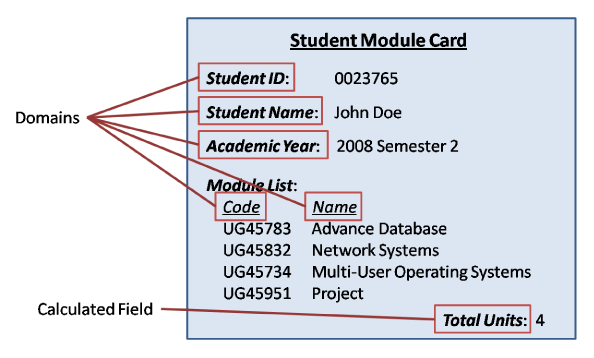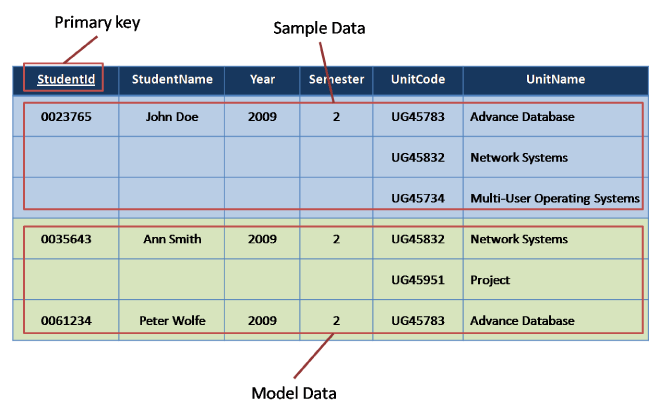Un-normalised Form
Create Model Data
Un-Normalised Form (UNF)
Un-normalised form is a preparatory stage of the normalisation process allowing us to create a structured frame, representative of a piece of organisational data such as a form or document (e.g invoice, report, purchase order etc.). This is our initial Normalisation ‘relation’ that contains both real data, taken from the form or document, and modelled data, based upon and extended from the original from or document.
At this point the un-normalised relation is just a big jumble of data but this preparatory stage is the most important. As each stage of the normalisation process is dependent upon the previous it is vital for this, as the starting stage, is set up with the right domains and data to ensure a smooth transition between the stages.
As with all the normalisation stages, to create an un-normalised relation you simply follow a set of logical steps.
- Based on the form or document you are working from, draw up a table structure creating column heading for each of the data items. These column headings represent a normalisation domain and should be named following good naming convention standards. When selecting the domains make sure you don’t include calculated fields as in fields that can be derived from other fields.
- Using the form or document from step one, select a sample of data to create rows under the column headings. Try and create at least 3 rows of data taken directly from the form then create at least 3 more model data rows to provide a good range of data. These rows of data represent a normalisation tuple and are a very important part of the process as without good model data it is harder to achieve good model design.
- We now need to select a suitable key from our domains that will allow us to have a unique reference. Identify the candidate keys and from this select a suitable Primary Key. Underline the selected domain(s), this will be our starting key.
- Our table should be looking complete but the last thing we must do is remove any repeating data as this will help us with our first normal form. Repeating data is data that because of its direct relationship with the Primary key, repeats itself in each of the tuples where the key is the same. You must be careful not to misread domains where the data appears to repeat but this is due to the restrictions of the model data selected and not because of its relation with the key.